Chromebooks for Learning
We are delighted to introduce the Chromebooks for Learning Scheme at Tring School, an exciting project destined to take our students’ learning experience to a new level.
"The school is at the forefront of online learning." Ofsted Report May 2023
Year 6 into 7 Chromebook Evening Thursday 11 May 2023
Our students’ daily lives are filled with technology and they are quick to embrace new developments. We want them to feel at ease in this rapidly changing climate.
We believe using Chromebooks enables our pupils to become well-informed, responsible digital citizens and lifelong learners. All students at Tring School will have access to a Chromebook – either their own or one from the school’s pool for use in lesson time only.
We firmly believe that students having access to their own device brings enormous educational benefits, and hope parents will get behind this ground-breaking initiative. We must stress, however, that the scheme is voluntary. Special provisions will be made for those who choose not to join it, to ensure no-one is disadvantaged. The school has a number of Chromebooks successfully used in the trialling which can be issued to children each morning on the understanding the equipment will be returned at the end of the school day. Ideally, our preference would have been to purchase Chromebooks for all students from school funds. Sadly, due to increasing financial pressures, this is simply not possible.
In the 21st century, it is important for students’ educational experience to be as varied, dynamic and stimulating as possible. Our extensive research has convinced us this technology supports our aims, which is why we are so passionate about the scheme.
A balanced combination of school and home learning is crucial to the future success of young people, and technology opens the door to a new and engaging world that extends effective study way beyond the confines of the classroom. Chromebooks and Google Workspace for Education give our students ready access to information wherever they are, whenever they like. Chromebooks supplement the existing learning strategies at Tring School, letting pupils study safely, effectively and productively. Trials of the devices were highly successful, and we saw a significant increase in student engagement.
We have been using Chromebooks successfully at Tring School since 2016 and have been recognised as a Google Reference School.
Parent/Guardians training on G Suite and Chromebooks
Thursday 19 November 2020
Please click on this link to watch the virtual Chromebook/Google Presentation. Timestamps to find specific areas of the presentation are listed below the video.
Please click here for Google tips and tools.
Chromebook Shop
Please head to our Chromebook Shop page for information on how to order, make payment and pupil premium.
If you have any questions please email chromebooks@tringschool.org
Frequently Asked Questions
Why has the school opted for Chromebooks?
Students need to be prepared for an increasingly digital world. Research has confirmed that good home access to technology has a positive impact on a child’s educational achievements; it often motivates them to do school work by providing move interesting and engaging ways to learn. Students' work is often better presented so their self-esteem grows and they can explore subjects that interest them in their own time.
Chromebook features
- Less than 8 seconds to boot up
- Long battery life
- Simple technology
- Easy student-teacher workflow
- Large numbers of computers can be managed centrally
- Excellent collaboration tools
- Works seamlessly with Google Apps for Education and other cloud-based applications which all of our students and teachers already use extensively
- Students can create, share and collaborate using Google Apps for Educations (GafE) and use subject related apps in the classroom and at home
Traditional methods of learning and teaching still have an important place in education and will continue in our school. Chromebooks should be seen as an educational tool, not as a replacement for these methods. We will train our teachers and teach our students to use these devices productively and appropriately.
Why can't a different device be used instead?
We have visited other schools running 1:1 iPad and laptop programmes and consulted in-depth with our teachers. We learned that iPads are great tools for consuming media but they are not as good for creating content and allowing our students to work collaboratively. Whilst the range of applications available on iPads and Android is vast, many of the resources that teachers currently use in IT Suites would not be available.
We also looked at traditional Windows, Mac and Linux laptops. Although these devices are indeed more powerful, they are also more complex, more expensive and have poorer battery lifetimes. These devices would not be managed by the school and therefore not manageable as a class learning tool.
The simplicity of the Chromebook overcomes these barriers so that the focus will be on learning. They are fully compatible with the Google Apps and add-ons that we will be using for teaching and learning.
From a schools perspective, there are two very important issues that make the Chromebook our device of choice:
- The IT engineers cannot support and fix multiple types of devices, nor can our teachers be expected to understand the different problems that they will present in the classroom. Chromebooks all operate in the same way. A Windows notebook operates differently from a Windows tablet, Microsoft Windows operating systems are very different and we could have devices operating various operating systems from XP to Windows 10. Android is very different from Apple's operating systems and these vary from MacBook to iPad. For example, if a student is struggling to connect to the wi-fi during a lesson where you find the settings for this will be dependent on the device being used and different routes around the device operating system will need to be taken on each.
- The other issue for us as a school is our responsibility to Safeguarding and the Prevent Agenda. One of the apps we talk about is the Google Management Licence which we deploy to the Chromebooks when we enrol them onto our system. There are a few other devices that can be enrolled but not many. We need this for security and management. This app allows us to manage the students' devices whilst in school. The other app we need to deploy is Impero which can only be deployed to a school managed device that is either enrolled in the Chrome Management system or in our Active directory. Impero monitors the devices' use in school and among other things logs incidents of inappropriate behaviour. A teacher can also use Impero to manage a classroom of devices, make sure they stay on task, push out resources, share screens and much more.
Could we offer a greater choice of Chromebooks?
In order to achieve the economies of scale with a manufacturer which make this scheme most affordable, we cannot offer a diverse choice of devices, as the numbers taking up each option would be too low.
There are cheaper Chromebooks on the retail market and you are welcome to purchase one of these, but please be aware that these devices will not be eligible for our onsite repair scheme and will require you to pay £30 to Tring School to enrol the device to our Chrome Management System.
We will be bulk purchasing Chromebook models that we believe can offer good value for money. We will offer a device that we think is robust and can stand up well in a school setting and a device with a similar specification that is not as robust but can be offered at a lower price, as well as in-house repairs. We will be passing on all savings we make directly to you so that we can bring a package price that genuinely represents value for money.
We do not have a contract with the suppliers. We do not make any profit on Chromebooks' sales.
We already have a Chromebook
With the agreement of their parents, students who already own a Chromebook will be able to bring it to school and have it enrolled to our management system for a £30 fee payable to Tring School as long as it has a battery life of at least 6 hours. Parents should be aware that we will not be able to offer repairs or support for devices purchased outside our scheme.
If you replace your Chromebook with one bought out of school please bring it to the IT office so that we can enrol it free of charge (you only need to buy one licence for the time you are at Tring school).
Year 7
For those students whose families have elected to source their own Chromebook, please ensure your child brings it in, fully charged, on the first day of school, and that you have purchased a Management License via ParentPay, prior to this day. This will allow your child to register his/her Chromebook on the school’s management system. Your son/daughter will also sign the Acceptable User Policy and have the opportunity to register the device to the Immobilise database.
Please inform the school of your intention to bring your own Chromebook by emailing chromebooks@tringschool.org
Opt Out/Forgotten
Students who do not own a Chromebook or who have forgotten their device can collect a loan a Chromebook daily from the IT Office between 8.20am and 8.40am on the understanding that it must be returned to the IT Office at the end of each day.
When will Year 7 be able to collect their Chrombook
Students, whose parents/carers have placed an order for a Chromebook before the cut off date, will be issued their Chromebook during their first days at Tring School.
When new students start in September they will:
- Receive their Chromebook
- Their device will come enrolled on the school’s management system
- They will be asked to sign the school’s IT Acceptable User Policy
- It is advised they register their device on the police’s Immobilise database. 'Immobilise is the world’s largest FREE register of possession ownership details and together with its sister sites the police’s NMPR and CheckMEND, forms a very effective tool in helping to reduce crime and repatriate recovered personal property to its rightful owners.' Further information is available at www.immobilise.com – this is an optional process, so please let us know if you do not want to sign up.
- Be briefed on the daily loan scheme and what is expected of them while using a school Chromebook. This is only for those students whose families have chosen not to be part of the scheme.
If you have not yet got a Chromebook you can buy throughout the year in the normal way.
We believe parents will want the Chromebook’s original packaging, so we will be asking students to take this home with them.