404 Error: Page cannot be found
Page : https://www.tring.herts.sch.uk/6297/operoo
The page you were looking for cannot be found. It may have moved or been deleted.

The page you were looking for cannot be found. It may have moved or been deleted.
Update your browser to view this website correctly. Update my browser now